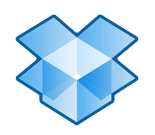
As you might imagine, I download and use a lot of software throughout a week. It’s rare that I come across something so compelling that I feel a need to post about it. It’s not the functionality that amazes me. After all, I’ve been using Mozy, a similar technology, for a few months now as an online backup solution. What really amazes me about the Dropbox team is their attention to detail. They seem to make sure that every little thing is perfect. That’s not something you see too often these days, especially with startups. They are in such a hurry to get their product out and start making money that they aren’t always thorough enough. From the Dropbox website, to the client installers for mac and linux, to the creative marketing and documentation, this is by far the best “total package” I’ve seen in months.
I want to highlight a few areas of the Dropbox product that truly WOWed me. My first experience was installing Dropbox on my linux machine. I am running Ubuntu 9.04 and was happy to see that Dropbox provided support for many versions of Ubuntu and Fedora (the two most popular “consumer” distributions of linux). The install downloaded quickly and it was BEAUTIFUL!! It was easily the best looking application I’ve ever installed on linux. The installer asked me if I had an account before and allowed me to create an account right there. It asked me what type of account I would like and quickly got everything up and running flawlessly. I appreciated the option to change the default location of the Dropbox. The installer showed a perfect mix of design and convenience while still managing to provide enough options for advanced users. I later installed the Mac version of Dropbox and found the experience to be equally impressive. This shows me that the developers took the time to ensure that the user experience was consistent among the different platforms. +1
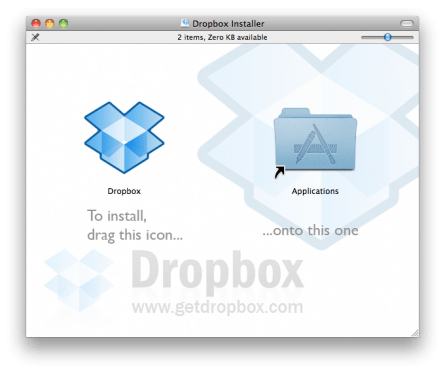
This is the Mac installer for Dropbox. Typical for quality Mac applications.
Once I got Dropbox installed, it created a folder in my home direction which contained a few sample files. There was a Public folder, Photos folder, and some other sample documents. Next, I decided to check out the web interface for my files stored in the cloud. Sure enough, the same files were showing up via the web interface. I saw some features I expected and others that I didn’t. There is an extremely useful “Recent Events” tab. This is like the Facebook News Feed but for updates relating to your Dropbox files. Awesome. They also have a feature which allows you to share your files with certain people. This is a nice alternative to sending large attachments via email. The website is designed extremely well and is very easy to navigate. Sometimes working with file-browser applications in the web browser can be a bit clunky, but Dropbox has it down to a science. +2
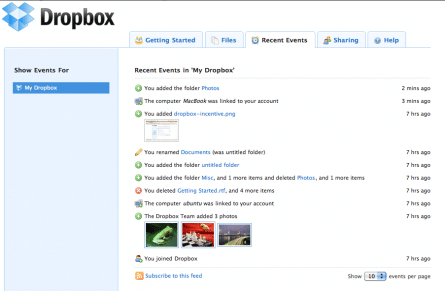
Here you can see the “Recent Events” that have occurred in my Dropbox.
After exploring the website a little bit more, I noticed that they had some cool incentives that you could do to earn extra space. They offer an additional 250MB of space if you become a “Dropbox” guru and complete a small to-do list of tasks. The tasks range from watching a quick tutorial, to inviting some friends, and setting up Dropbox on multiple machines. Talk about creativity! They also offer extra space for referrals. You can earn 250MB per referral and up to 3GB of extra storage total! I decided to go ahead and try to achieve “Guru” status and started to flip through the tutorial. The design team is at it again with AWESOME little comics explaining some of the main topics. These comments seriously had me laughing out loud. These guys really know how to make software FUN.  +3
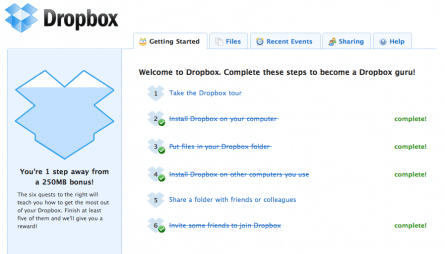
Complete these 6 items to become a Dropbox Guru!
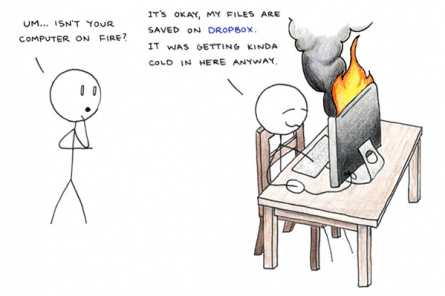
A cool comic from the Dropbox Tutorial. Love it!
Finally, the pricing seems extremely reasonable. Dropbox offers 2GB of free storage space (with the option of earning up to 3GB more via referrals). They have 20, 50, and 100GB plans which are priced $6.99, $9.99, and $19.99 per month, respectively. If you ask me, those are very reasonable prices for this type of service. They make it really easy to upgrade your plan once you start to run out of space. So, I highly recommend signing up for Dropbox and taking advantage of that 2GB of space. It’s well worth it!
Sign Up for a Dropbox account

Comments