
I started to look for alternative hosting solutions after running into a few road blocks while attempting to do some work with caching. I have always known about dedicated hosting but I didn’t know much about Virtual Private Server (VPS) hosting. VPS hosting is a perfect middle ground between expensive dedicated servers, where the server is 100% yours, and shared hosting like I currently have. A Virtual Private Server takes advantage of the advances in server virtualization and allows the developer to have their own virtual server on a larger physical server. The developer picks what operating system to use, has full root SSH access, and can reboot the system at any time. Additionally, the Xen Virtualization software makes it extremely easy to create or delete these new ‘virtual servers’ in mere seconds. So now, instead of having a hundred websites sharing resources on a single server, it’s more like 40 virtual servers, each with dedicated allotments of RAM and bandwidth, running on a single server. It has all of the benefits of a dedicated server at a fraction of the cost.
Once I was sold on VPS hosting, it was time to search out a suitable host. I discovered that most of the big competitors in the space had very comparable specs. There are only subtle differences between them and there was no clear “winner”. The three most popular providers based on my research are Slicehost, Linode, and Webbynode. Each provider has different plans to choose from which all revolve around more RAM, storage, and bandwidth. A basic “slice” at Slicehost runs for $20 and includes 256MB RAM, 10GB storage, and 100GB bandwidth. A “node” with Linode is just under $20 and includes 360MB of RAM, 16GB storage, and 200GB bandwidth – significantly more than what Slicehost offers for the same price. Webbynode’s prices fell somewhere in-between the other two. In addition to the above specs, all of these providers offered other features such as full root SSH access, Quad-core Xeon servers, Tier-1 premium bandwidth, RAID disk storage, Xen Virtualization, and a lot of similar Linux distributions to pick from. With so many similarities between these hosting providers, it became more of a challenge to pick the best one.
After further research, I determined that another important factor for picking the right VPS is the type of servers they use. I expected servers running a 64-bit OS to be the best bet, but it turns out that most people prefer a 32-bit OS for their web server. While there is a definite speed boost on 64-bit, the extra memory footprint of a 64-bit OS is often not worth it on a virtual server with limited memory. Linode offers both 32 and 64-bit virtual servers while Slicehost only offers 64-bit.  Another extremely important factor is the location of the datacenter. This is the geographic location where the new server will live. Linode offers 4 different datacenters across the US and allows you to pick your datacenter when you sign up. I’m not aware of a similar option from Slicehost or Webbynode. The last important factor is customer service and support. Slicehost provides a huge library of tutorials and instructions on getting your new server setup. While these are excellent, they are also available publicly on the internet. Therefore, you don’t have to be a Slicehost subscriber to make use of these handy guides. After weighing out all of the various factors and reading A LOT of reviews and forum posts, I decided that Linode was the right host for me.
I’m glad that I took a full week to evaluate all of my options before purchasing. I purchased a Linode 360 plan and located my new server in Newark, NJ. I picked this location because of it’s proximity to Pennsylvania, where most of my sites’ traffic originates. Oddly enough, I also get the occasional UK user, and Newark is handy for that, too. I’ve installed a 32-bit Debian 5 operating system and I’m running the Nginx web server. My Linode is exceptionally fast in all aspects including bandwidth, memory, and computing power. It’s miles ahead of my shared hosting account and I’m excited to dig into more advanced features.
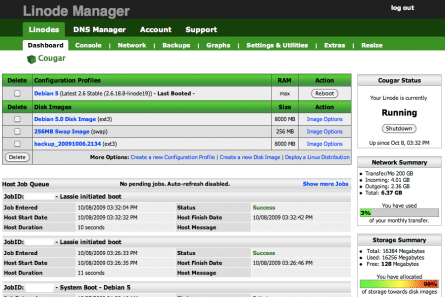
My Linode Control Panel
I highly recommend Linode VPS hosting. I’ve only had my account for about a month, but everything has been outstanding. I opened a support ticket requesting to be a part of their beta Backup program and the ticket was resolved in under 2 minutes. That’s impressive! If you are interested in signing up, please consider using my referral link. Thanks!

Comments