I’ve been thinking a lot about the Mac App Store lately. The store is essentially the same thing as the iOS App Store that exists for iPhone and iPad devices, except for Mac OS X applications. The App Store makes it extremely easy to download and install free and not-so-free software. The store features the same familiar screenshots, ratings, and reviews for applications that you would find in the iOS App Store. The Mac App Store was released in late October 2010 during Apple’s “Back to the Mac” keynote event. The App Store currently runs on OS X 10.6 Snow Leopard and above.
When the Mac App Store was originally announced, I was completely taken by surprise. At first the App Store didn’t seem like such a great idea. Why do we need an App Store for the Mac? It’s easy enough to search for applications, download, and install them the traditional way. Or so I thought, until I used the new store. Just like iOS, Apple makes installing and updating applications extremely easy from the new store. It has motivated me to install (and even buy) more software than ever before.
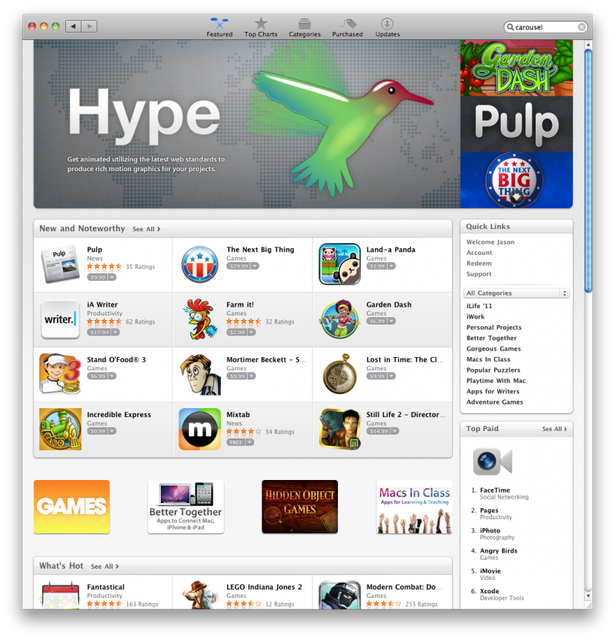
The Mac App Store has a few key components that really make it great. First of all, app discovery. Before this store existed, there wasn’t really a good way to find out what sort of applications were available for OS X. Sure, Apple had a “Mac Software” section on their website, and even another section dedicated to Mac downloads. However, I don’t think many customers were aware of these listings. Now that the App Store exists, customers are able to browse categories, charts, and featured applications to see all of the amazing software that’s available.

Similar to the app discovery improvements, the store is able to provide a familiar user experience for those users who are coming from iOS devices like the iPhone, iPad, or iPod Touch. This is a huge advantage for Mac OS X app developers. Customers have become accustom to browsing the App Store on their phones whenever they’re bored and looking for something new and interesting. The ease of one-touch downloading has largely contributed to the great sales numbers that many apps are seeing on the iOS App Store. This same user experience has been ported over to the Mac App Store where users can purchase apps using their iTunes account with a single click. Once you purchase an application, it begins to download and will jump into position on the dock. The user is able to immediately find the new application, and can begin using it right away. It’s so simple. Oh, and once you purchase an application, you can install it on all the other Macs associated with that iTunes account. This is big!
Easily installing application is important, but so is updating the applications. Before the App Store, users would need to rely on each individual application to handle updates. Many of these applications are set to automatically check for updates, but this still required some action by the user. The Mac App Store has assumed the responsibility of managing updates for the applications. Fire up the App Store application, and it will notify you of any applications that have pending updates. You can click “Update All” and all of the applications will be updated. Again, the user experience is exactly the same as iOS.
The App Store has motivated me to purchase more software lately. The prices for applications in the store seem to be a lot cheaper than before. I’m not exactly sure the reason for this, but it could be related to the iOS App Store bringing down the overall prices for consumer software. People are used to paying $0.99 or $4.99 for applications on their phone, why should they suddenly pay 5x that much on the Mac? You’ll notice that prices are definitely higher than they are in the iOS store, but the software is generally more complex.
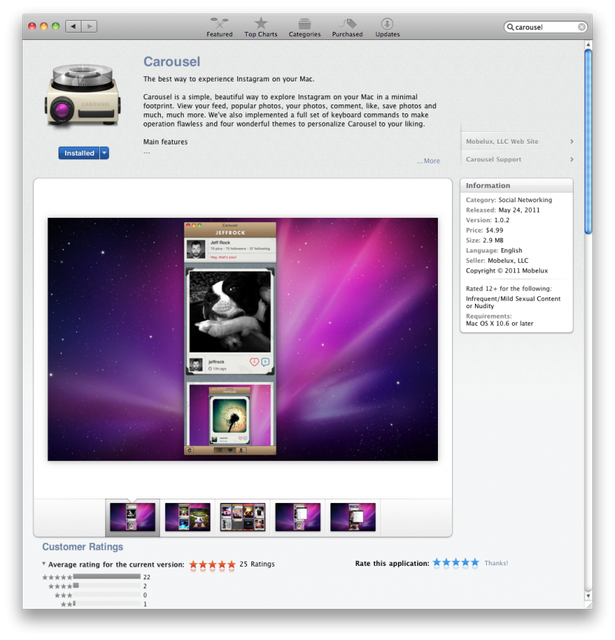
I’ve seen a few bloggers speculate that Apple may eventually try to push the Mac App Store as the way to install applications for the Mac. Things definitely appear to be heading in this direction as it’s rumored that the next version of OS X “Lion” will be delivered via the Mac App Store to existing Snow Leopard users. There’s also a big security gain by encouraging users to only download software from the App Store rather than random DMG files from the internet. I don’t see Apple blocking installation of internet applications any time soon, though. The iPad and iPhone are limited to the App Store, but I’d like to think that the Mac platform will continue to remain “open” to alternative ways of installing software.
The combination of truly reasonable prices, dead-simple installation and updating, and comprehensive reviews and ratings has dramatically changed my initial impressions of the Mac App Store.

Comments