I took the day off to travel to Albany, NY for the weekend. Our flight landed in Albany just before 9:30am and we made it to the Apple store a few minutes after 10. I picked up my copy of Snow Leopard and the whole experience was a little anti-climatic. I was in and out of the store in less than 5 minutes. I popped in the Snow Leopard disc and started the upgrade. The entire process took around 45 minutes and sadly my 38-day uptime streak came to an end!
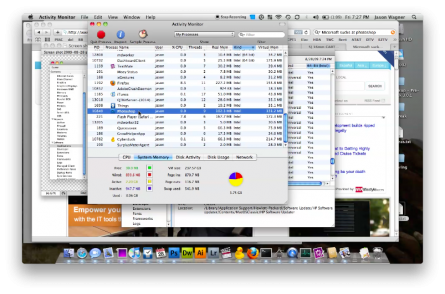
Once my mac restarted, I was a bit underwhelmed from the start. Everything looked exactly the same as how I left it in Leopard! I guess this is a good testimonial for how amazing the upgrade process went. I started to poke around with some of the new features that I read about. I REALLY like the new dock expose feature. This integrates the existing expose feature into each application on the dock. It makes it even easier to keep track of the applications you have open.
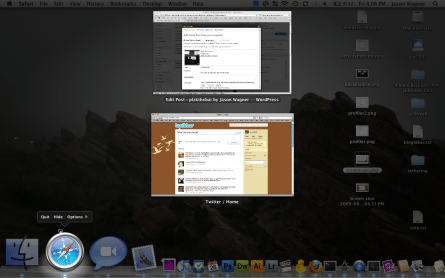
I also played around with the screencast feature built into the new Quicktime X. I am pretty stoked about this feature, especially since i’m a big user of Screen Sharing on iChat. Screencasts are a great way to share things with Windows users or create quick tutorials. Check out this quick screencast I did to show off some of the new SL features:
Watch the Screencast
I did run into a few problems this afternoon that I had to work through. The first thing I checked when installing SL was to see if my applications were running in 64-bit mode. They were not. After a little bit of digging, I found that Snow Leopard runs in 32-bit mode by default on the majority of machines (all except XServe). I think this is pretty lame considering how 64-bit was the big selling point of Snow Leopard. I guess the reasoning behind this decision was so that most consumers could have a pleasant upgrade experience with the least risk of software being incompatible. I found this helpful blog post which explained how to check the firmware version (32 or 64 bit) of your mac, and then boot into 64-bit mode by default. This worked and I was able to get most of my apps to run in 64-bit mode.
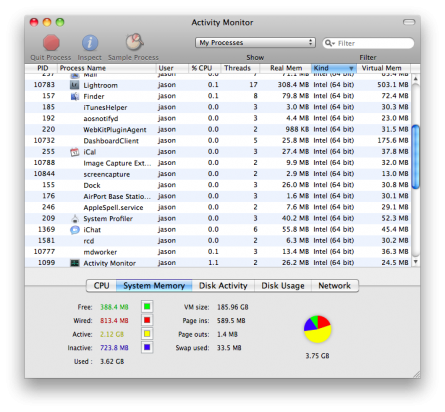
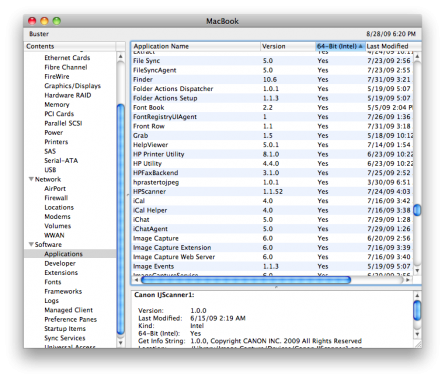
One of the other annoying (but not that surprising) things about my upgrade was that iTunes was upgrading to version 8.2.1. Normally this would be no big deal except for the fact that it breaks the tethering hack that I’ve been using for iPhone 3.0.  I also noticed that the Microsoft Office apps were really slow to start up. Hopefully this will be resolved shortly. There is a really good wiki article which lists most of the commonly used mac software and it’s current compatibility status with Snow Leopard. I was able to get all of my day-to-day software up and running fine on Day 1 of Snow Leopard. Awesome.

Comments