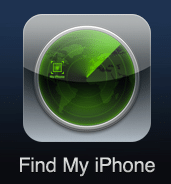
She gave me a call and asked if I would log into Find My iPhone on the iPad to see if I could locate her phone. I pulled up her account and it began to locate her phone. Before long, an error appeared above the phone that said “Location Services Disabled”. Uh oh. I have been using Find My iPhone for nearly 2 years now (we have a MobileMe account) and I have never had an issue locating a device before. At the time, I wasn’t sure if the Location services were actually disabled, or if this meant that the phone was simply turned off.
Since I was unable to locate the phone, I tried to use the “Send Message” feature. This feature allows you to send a message and play a beeping sound on the phone. This sound plays until you retrieve the phone and dismiss the notification. I sent a message (with sound) that said something like “Lost Phone. Please call ###-#### to return it!”. The Find My iPhone website seemed to indicate that the message was displayed properly on the device, and later Caitlin received an email confirming this. Great.
The next thing I tried to do was send a “Remote Lock” request to the phone. Caitlin did not have a passcode lock on her phone, which means that the thief could have easily disabled settings like Find My iPhone location services, WiFi and 3G data, etc. I was hoping to quickly install a passcode lock remotely before the thief had a chance to lock things down. I submitted this request and the website said that the “Remote lock request is pending”. Hummm, that doesn’t sound good. Caitlin (who was still on the phone with me at this point) confirmed the fact that all of the calls to her lost phone are now going straight to voicemail. It seems like we may have annoyed the thief with all of the calls and messages/beeping.
Things were not looking good. The phone had nearly 100% battery and would easily last a few days on standby. It was at this point that we realized the phone was probably not lost, but stolen. It’s unclear if the phone was simply turned off, or if the thief was savvy enough to remove the SIM card and turn off WiFi. The restaurant staff was not terribly helpful, and Caitlin suspects somebody there may have taken the phone. Feeling quite defeated, she gave up and made the drive home.
That night I refreshed the Find My iPhone site over and over in hopes of seeing an update about my remote lock request. The following morning, the request was still in the ‘pending’ state and it appeared as though the phone was not going to come back online any time soon. I decided to send the “Remote Wipe” request which erases all of the data on the phone. Once you send this, you lose the ability to lock, track, or send messages to the phone. This is basically the “I give up” button. The problem with this is, like the remote lock command, it will not work unless the phone has an internet connection. Now I have both a Remote Lock and a Remote Wipe pending on the phone.
A few days passed and the pending status did not change. It would appear as though the SIM card was removed from the phone and/or it was completely restored via iTunes. The phone was gone.
So, what lessons can we learn from this story? Well, I think the first lesson is to ensure you have a passcode lock set on your iPhone at all times. It should be a fairly agressive lock that locks after 1 minute (or less) of inactivity. Any longer than this, and you might defeat the point. This will buy you some time to track the phone and will prevent a thief from disabling the Find My iPhone features. Additionally, if you suspect that the phone may be stolen instead of lost, it’s probably not a good idea to call it repeatedly or send messages with beeping. Annoying the thief with loud sounds and phone calls will probably force him/her to turn off the phone quicker. If the phone is off, you have no chance to track it.
Find My iPhone is a great feature of MobileMe and you should definitely set up your iPhone with the [now] free service. Just remember, it’s not foolproof and if you don’t enable some of the additional security measures, it might be no help at all.

Comments