If you haven’t noticed, the mobile photo sharing space has been exploding lately. Facebook, Google+, and Twitter are all including photo-sharing as a major feature in their mobile apps. Smaller startups, such as Instagram, Path, and now Pool Party, are starting to get quite a following as well. Instagram continues to be my favorite photo-sharing app for the iPhone. It’s simple, and the filters can make any photo look sweet. But the new Pool Party application has really piqued my interest and I’ve been using it heavily over the past week.
I first heard about Pool Party after reading a TechCrunch article about it at the end of June. The service sounded pretty interesting, so I decided to request an invite in hopes of getting a chance to check it out. A month passed and I had completely forgotten about the service until I received an email with my invite. I created my account and was immediately impressed with the application. The main feature of Pool Party is the ability to create “pools” and then invite people to be contributors to the pool. Basically, it’s like a shared photo gallery with a bunch of photographers adding photos, comments, and likes. If you’re hanging out with a bunch of people who are all using the app, it turns into an amazing time.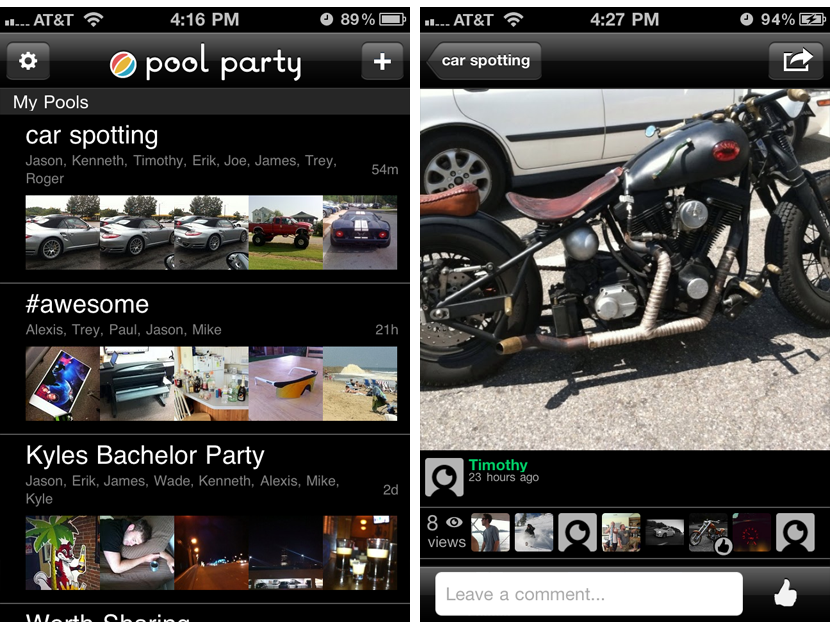
If you follow tech news closely, you might recognize that this sounds awfully similar to the Color app that was released a few months ago (and with $41M in VC funding). Pool Party is definitely similar in the sense that you are collaboratively creating a photo album, but I found Pool Party to be MUCH easier to use. Color doesn’t explicitly have the notion of friends, but instead relies mostly on location. It automatically creates albums based on photos taken near each other. So, if you’re out for dinner somewhere, you might start to see photos from strangers showing up alongside photos from your friends. With Pool Party, you and your friends control who is invited to the pool and only those users have access to the photos. Location does not play a part in the pool, so you can include people who are halfway across the country. I think this approach is much more logical and new users are immediately able to understand how it works.
For an early beta, the application is quite impressive. It did seem to crash occasionally during heavy use, but overall it worked pretty well. After the first day of heavy use, I received an email summary of the previous day’s activities. It included a “Top Photos” section based on the most commented/liked photos of the day. It was pretty cool to see the recap. (Note: normal day-to-day activity does not generate these emails. I guess it was just since we had a day of heavy activity in our pool that we passed some activity threshold.) I also like how you can view your pools on the Pool Party website. The website provides a few more features and settings that are not (yet) included in the mobile app. The website is a bit ugly, though.
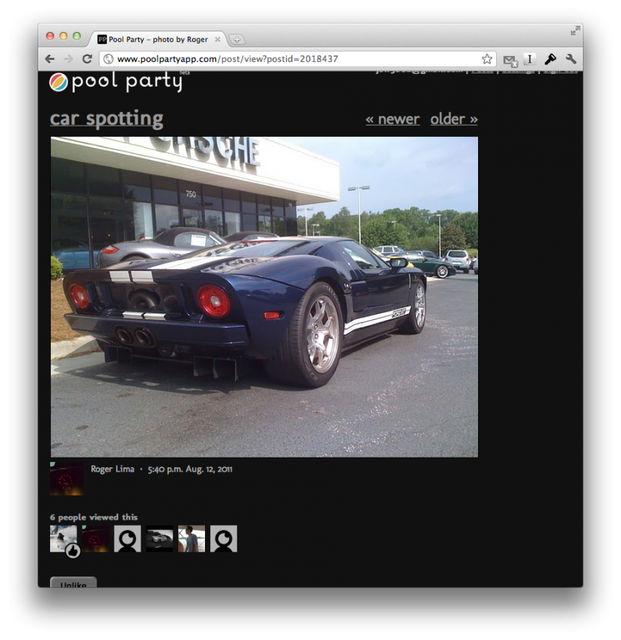
The most fascinating thing about the application for me has been the rate of engagement. It’s probably because the application is pretty agressive with Push notifications, but it seems like within 5 minutes of a photo being posted, nearly everyone in the pool has seen it. This would not be totally surprising if it was just a bunch of tech geeks always on their iPhones, but i’m seeing this kind of engagement from friends who take an hour to reply to a text message. That’s impressive! There’s something addicting about a photo being added to the pool and when that Push notification comes in, I feel compelled to check it immediately. The downside of this is, obviously, that things can get out of hand pretty quickly if there is a lot of activity in the pool. Luckily, the application offers controls so you can disable Push notifications for certain pools.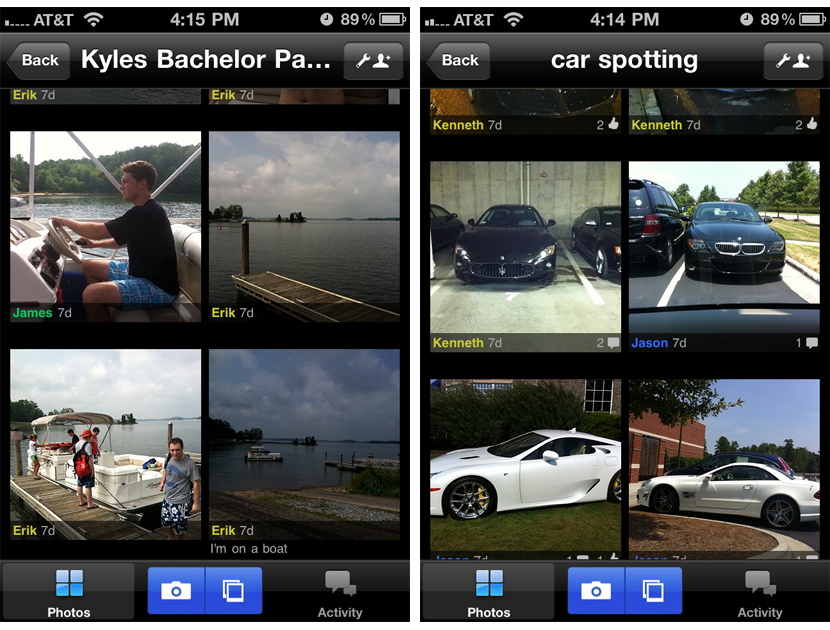
The invite-only Pool Party application is available free on iOS and Android. If you need an invite, let me know or you could request an invite. I encourage you to go check out the app and invite some friends. It really is addicting!

Comments