
After a few weeks of trying out the service, I became quite fond of the over-the-air syncing of my data. I hate plugging my iPhone into my laptop and it’s nice to never worry about being out of sync or missing that important meeting. Despite some initial launch hiccups, I decided to stick with the service and have been using it ever since. MobileMe has been mostly unchanged since the launch except for the notable addition of the Find My iPhone feature. Well, as you may have heard, earlier this week Google decided to shake things up a little bit with the introduction of a Gmail “Push” solution for the iPhone. As if the relationship wasn’t rocky enough after the Google Voice fiasco, this is a clear shot at Apple’s MobileMe service.
On Tuesday, Google announced that it’s popular Google Sync service was coming to the iPhone. Ironically, it’s making use of the Microsoft Exchange feature that came packaged with iPhone OS 3.0. Google is able to use the Exchange service to sync Gmail, Gmail contacts, and Google Calendar over-the-air. Finally! We’ve been waiting for this for over a year now. So, I went ahead and configured my iPhone using these setup instructions and I had the service up and running in a few minutes. I temporarily disabled my MobileMe sync and I was getting all of my Google services syncing up nicely with my iPhone. Gmail push is lighting fast and consistently arrives before my laptop is able to pick up the emails using IMAP.
Setting up my Mac to work with Google services was just as easy. Apple Mail was already configured to send and receive my emails using the IMAP idle service provided my Gmail. Address Book provides a simple option in Preferences -> Accounts to synchronize with Google. Apple’s iCal also works great with Google Calendars due to it’s support for the CalDAV protocol. It should be pretty straightforward to get your calendar setup in iCal. Since I already had some calendars stored in iCal on my Mac, I exported these and then imported them into Google Calendar. From this point on, I will only be editing the items stored in my Google Calendar.
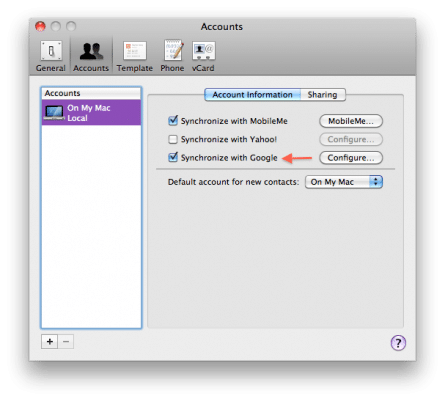
Address Book conveniently syncs with Google’s Contacts
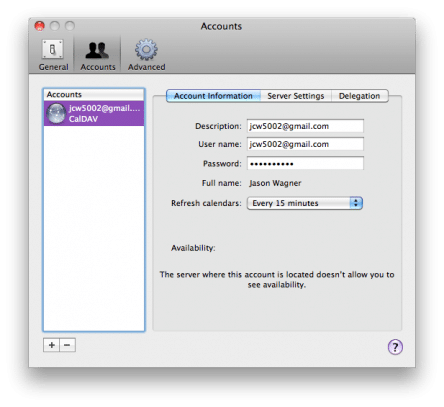
iCal setup to use work with Google Calendar
So, should everyone abandon MobileMe for Google Sync? Not exactly. First of all, the iPhone is limited to only using one Microsoft Exchange account at a time. For many users, this is a problem since they are already using Exchange for their corporate email accounts. Additionally, MobileMe offers extra services such as web hosting and photo sharing which some customers are making use of. However, these services could easily be migrated to other free alternatives such as Google Sites or Flickr. And finally, some users may be unwilling to lose the Find My iPhone functionality. I really love this, but I can’t justify the MobileMe subscription simply for this feature.
MobileMe is a great service and it has served me well for the past year. However, Google is able to provide nearly identical (possibly better?) alternatives which are FREE and used by almost everyone. Additionally, if I’m going to have my data tied up with any one company, I would prefer it be with an open and web-friendly company like Google. Because when it comes down to it, they already know everything about all of us anyway.

Comments